WEB DEVELOPMENT WORKFLOW
Web Development workflow is a processes that cover every step involved in creating a website.
Here are the 5 steps of web development workflow.

CONSULTATION & PLANNING
This stage, the stage of discovering and researching, determines how the subsequent steps will look like. The most important task at this point is to get a clear understanding of your future website purposes, the main goals you wish to get, and the target audience you want to attract to your site. Such kind of a website development questionnaire helps to develop the best strategy for further project management.
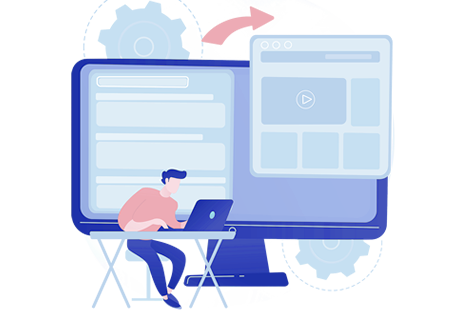
DESIGN & DEVELOPMENT
At this step, you can finally start creating the website itself. Graphic elements that have been designed during the previous stages should be used to create an actual website. Usually, the home page is created first, and then all sub-pages are added, according to the website . Frameworks and CMS should be implemented to make sure that the server can handle the installation and set-up smoothly.

REVIEW & TESTING
Review and Testing is probably the most routine part of a process. Every single link should be tested to make sure that there are no broken ones among them. You should check every form, every script, run a spell-checking software to find possible typos. Use code validators to check if your code follows the current web standards. Valid code is necessary, for example, if cross-browser compatibility is crucial for you.

LAUNCH
After you check and re-check your website, it’s time to upload it to a server. An FTP (File Transfer Protocol) software is used for that purpose. After you deployed the files, you should run yet another, final test to be sure that all your files have been installed correctly.

MAINTENANCE
You should also make sure that everything works fine, and everybody is satisfied and always be prepared to make changes in another case. The feedback system added to the site will allow you to detect possible problems the end-users face. The highest priority task, in this case, is to fix the problem as fast as you can. If you won’t, you may find one day that your users prefer to use another website rather than put up with the inconvenience. The other important thing is keeping your website up to date. If you use a CMS, regular updates will prevent you from bugs and decrease security risks.



